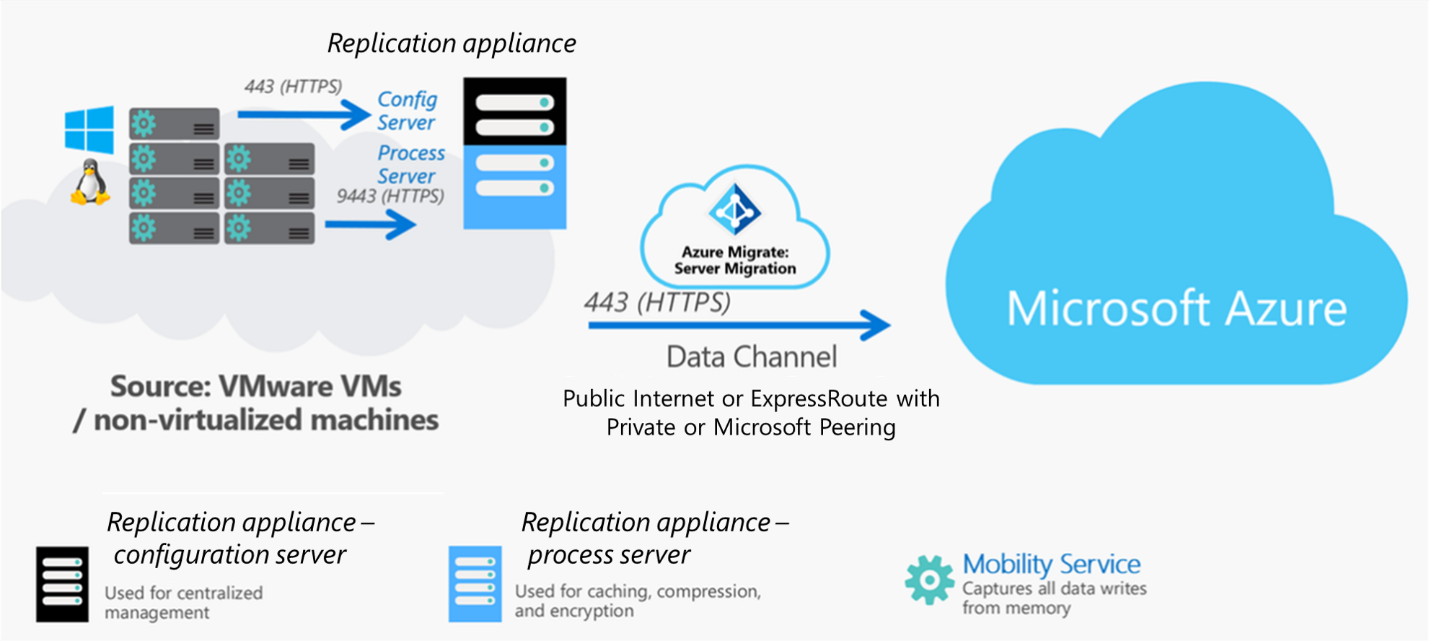Migrating Workloads from VMware to public cloud
VMWare exit:
Since Broadcom’s acquisition of VMware and the subsequent price increase, we see many enterprises struggle with their VMWare stack. It becomes a challenge on how to migrate existing on-premises workloads running on VMware to any alternative set up. It can be a complex undertaking, but with the right approach and our help, a migration to public cloud can be done efficiently and with minimal disruption.
Either AWS or Azure provide tools to support these kinds of migrations. Let’s check the high level required steps to migrate.
WHY MIGRATING:
Let’s begin with the reasons to migrate, besides breaking free from the new Broadcom pricing:
1. Scalability and Flexibility: Public cloud provides nearly limitless scale and flexibility, allowing you to easily adjust computing resources up or down based on demand. This is especially useful for workloads with variable or unpredictable resource requirements.
2. Cost Savings: By moving to a pay-as-you-go cloud model, you can often reduce your overall infrastructure costs compared to maintaining an on-premises VMware environment. You can also consider reserved instance pricing and hybrid use benefits to further optimize costs.
3. Managed Services: Both clouds provide a wide range of fully managed services, from databases to serverless computing, that can simplify operations and reduce administrative overhead.
4. Disaster Recovery and Business Continuity: Public cloud offers robust built-in disaster recovery and business continuity capabilities, providing better data protection and uptime for your mission-critical workloads.
5. Hybrid Capabilities: You can seamlessly integrate public cloud with your on-premises environments, allowing you to maintain a hybrid IT architecture and gradually migrate workloads over time.
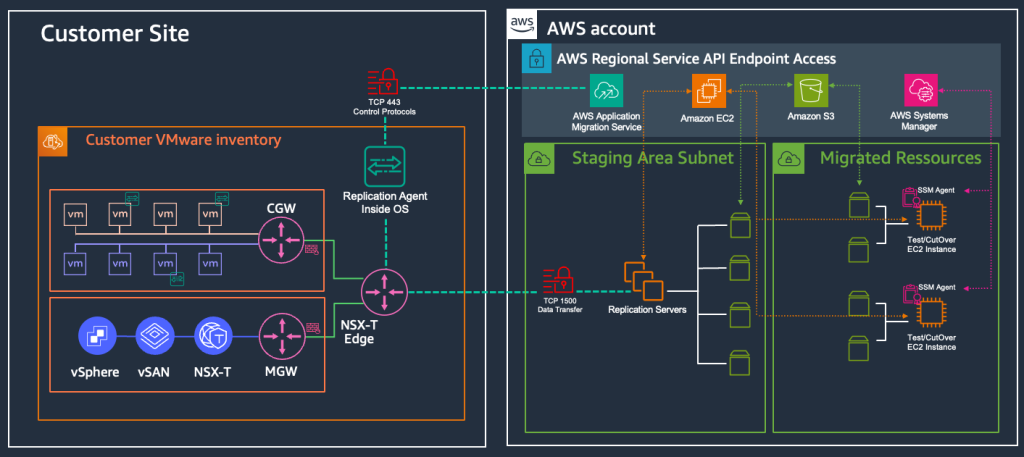
HOW TO MIGRATE:
Moving VMware to public cloud either in the form of a lift and shift (rehosting from VMWare to VMs) or modernize those applications (moving to containers) is possible with the support of some native tools & tools (or CloudEndure Migration or NectarJS). Don’t forget to check the options of funding programs from Azure & AWS to help you in the process.
To get started with migrating VMware workloads to the cloud, there are a few key steps to follow:
1. Assess your current VMware environment. Take an inventory of all the virtual machines, applications, and dependencies in your VMware environment. Understand the resource requirements, networking configurations, and any other relevant details about your current setup.
2. Choose your migration strategy. There are a few different approaches you can take, depending on your specific needs and constraints. One common method is to use the Application Migration Services (from any cloud provider) to perform a “lift and shift” migration, where you essentially replicate your VMware VMs directly into your cloud instances. Alternatively, you could consider re-architecting your applications to take advantage of native cloud services, or even containerizing them.
3. Prepare your target environment on AWS. Provision the necessary cloud instances, configure your virtual networks, and set up any other supporting cloud services (e.g. storage, databases, load balancers) that your workloads will require.
4. Migrate your data and applications. This is the critical step where you’ll actually transfer your VMware workloads to the cloud environment. Depending on the migration method you’ve chosen, this may involve tools like AWS AMS, Azure Migrate appliance, VMware vSphere Replication, or custom scripts and pipelines.
5. Test and validate your migrated environment. Once your workloads are running on the cloud, thoroughly test them to ensure everything is functioning as expected. This may involve running benchmark tests, validating application functionality, and checking for any unexpected issues or performance degradation.
6. Optimize and refine your setup. After the initial migration, you can start to take advantage of the cloud-native features and services offered by your cloud provider. This may involve things like leveraging auto-scaling, deploying your applications using containers or serverless functions, or integrating with other cloud services like Amazon RDS, Amazon S3, or AWS Lambda or as Azure App Service, Azure SQL Database, and Azure Cosmos DB.
Reach out to us and we will support your migration path, step by step, so you can have a successful project and set the stage for future innovation.